Overview
This article provides the steps required for you to Register into the Aurea Support Portal in which you can find knowledge base articles and installers for the different Aurea products.
Solution
- Navigate to the Aurea Support Portal
- Click on the Register as a Support Portal User link
- Fill in the New User Registration information accordingly and then click on the Submit button
- If you check your email, you will get a message like the following, you need to click on the create a password link
- Type in the new password twice and then click on the Go button
Testing
If you navigate to the Aurea Support Portal, now you should be able to access it with the credentials you just created
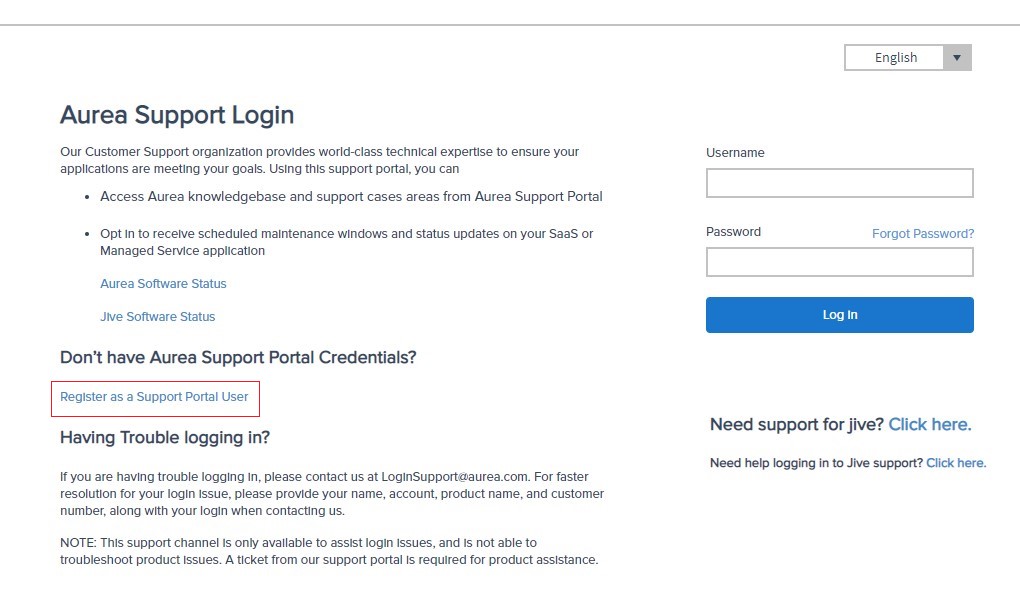
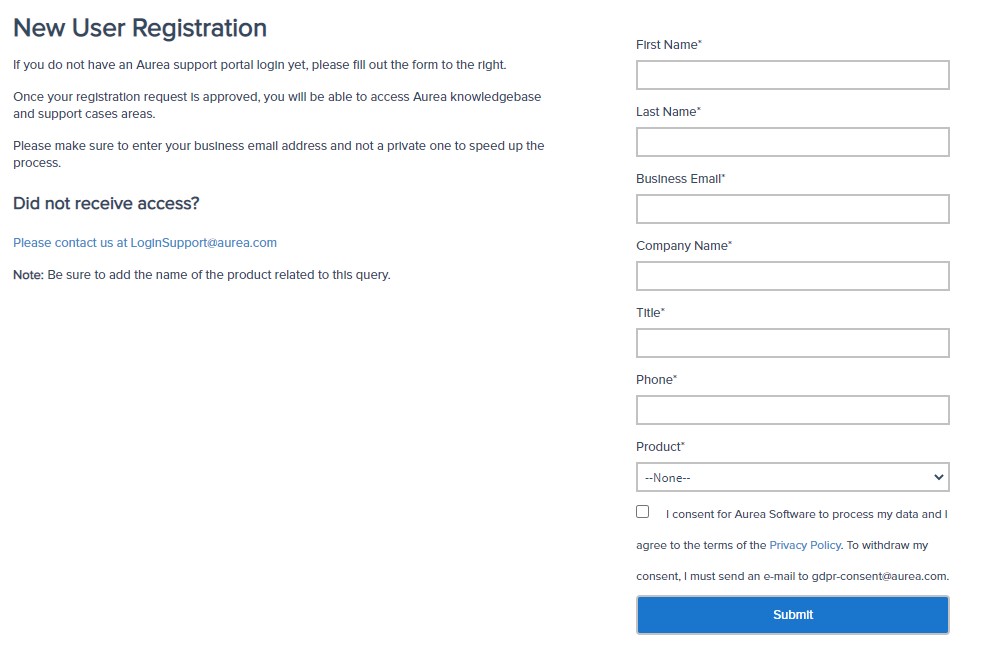
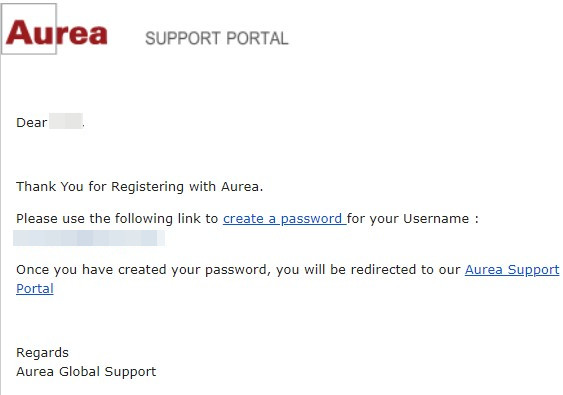
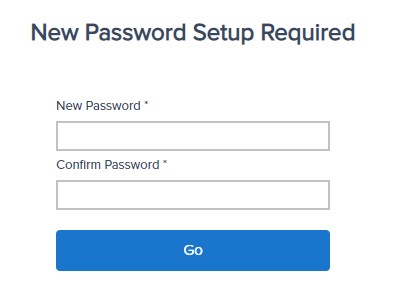
Priyanka Bhotika
Comments