Introduction
It is possible in ACRM to send E-mails through an SMTP connection, either directly or via a Trigger. In order to do this, however, the SMTP connection should first be configured.
Note: It is also possible to send E-mails from the local client instead, by configuring the correct E-mail Client Configuration Settings as described in the relevant Win manual pages. For CRM.web, the Web Configuration option EMail.SendingMethod will also determine whether emails are sent through the client or via the SMTP server.
Configuring a connection
- To configure an SMTP connection, you will need to first set the E-mail Client option to SMTP. To do so, you will need to introduce the value 'SMTP' in the corresponding option, under General Settings > E-mail Client in the Configuration section of the Rights Module:
- After that, you will need to configure the actual SMTP connection settings. While this can be done in a couple ways, the Configuration section of the Rights module also allows for configuring these, under General Settings > Connection Settings for SMTP:
Once there, you can open the menu containing all required fields by right-clicking on General Settings and selecting Add/edit value:
Please refer to the manual pages on SMTP Connection Settings and Mail Server and E-Mail Authentication for more information on how to configure this connection. If you have any doubts regarding the specific settings, please contact your systems administrator, as the values will depend on your specific server.
Sending an E-mail from the Server
Once a connection has been configured, there are several ways in which an E-mail can be sent, including automatically via Trigger.
Sending E-mails in CRM.win
Different methods are supported to send E-mails in CRM.win, as described in E-mail Clients. Please refer to the relevant manual section for more information:
- Sending E-mails Via SMTP
- Sending E-mails Directly from an Activity or Note
- Sending Records as a Link
Sending E-mails in CRM.web
To send E-mails in CRM.web, it will be necessary to set the Web Configuration option EMail.SendingMethod to 'Server', and ensure that the correct details have been entered in the settings.xml file under ...\web\system\settings\.
The manual page on E-mail contains all relevant information to use the feature once configured:
For a description of all email-related Web Configuration parameters, see Email Parameters.
Sending an E-mail via Trigger
Once the connection has been configured, it is possible to send E-mails as part of a trigger. This can be achieved with the E-mail Action. Please refer to Sending D1 Documents as Attachments when Sending E-mails via a Trigger for an example of one such trigger being used.
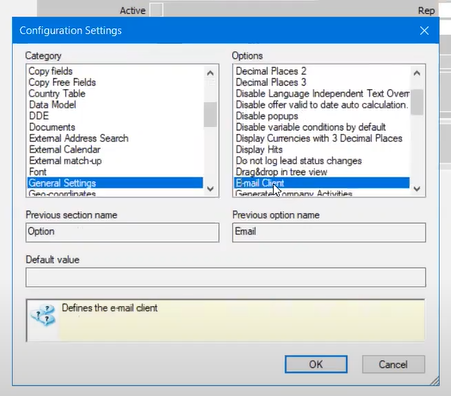
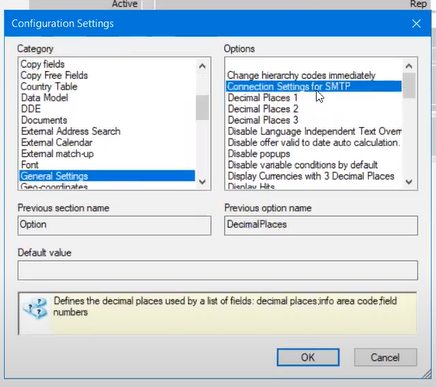
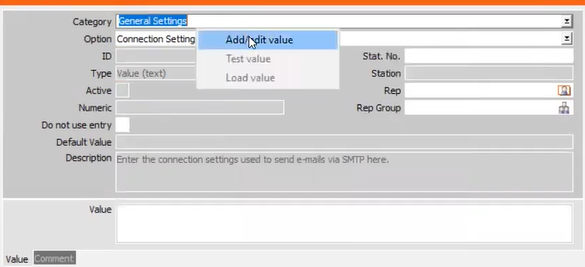
Priyanka Bhotika
Comments